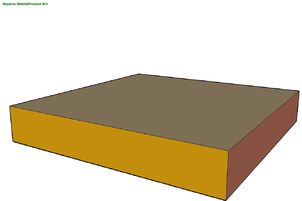
The basic "floor" available in the menu.
Staticmesh has long been used for terrains that cannot be created through individual boxes. The amount of staticmesh is always kept to a minimum though as overly complex staticmeshes can cause lag.
Creating staticmesh
In order to create staticmesh, first you need to create a terrain using the sandbox tools. If you cannot see this on the toolbar then go to view/toolbars, and select the sandbox tools. It is important not to paint your terrain just yet, so that you can avoid problems in the future. When you have created your terrain, first make sure it is the right way up. To do this, make sure the white side of the terrain si facing up, instead of the blue. If thsi is not the case, then select all of the faces in the mesh and click "reverse faces". Finally, paint the terrain and right click, then go to sketchyphysics/shape and click staticmesh.
Problems with staticmesh
The main problem with staticmesh is that each face only detects collision on one side. This is determined by which side has a lighter coloring. Many people new to sketchyphysics will paint the mesh without taking this into account. resulting in objects falling through the floor without anything to explain it. In addition, static meshes occasionally glitch up when there are subgroups inside it. For these reasons, many advanced users avoid recoloring the standard "floor" all together.
Another, smaller issue is that in many cases, scaling a static mesh does not properly adjust the collision detection. When the simulation is started, a tank or a soldier will fall through the floor once it reaches the edge of the original size of the floor (even though the floor is much bigger now.) This problem can be solved by exploding the floor, regrouping it, and setting back as a staticmesh.
| The UI | ||
|---|---|---|
| Joints Slider • Piston • Hinge • Servo • Motor • Gyro • Fixed • Corkscrew • Spring • Ball • Universal • Gears | ||
| States Static • Frozen • Ignore • NoCollision • ShowCollision • NoAutoFreeze • Magnetic | ||
| Properties Magnet • Thruster • Emitter • OnTouch • OnTick | ||
| Shapes default • box • sphere • cylinder • cone • capsule • chamfer • convexhull • staticmesh | ||