No edit summary |
No edit summary |
||
| (3 intermediate revisions by 2 users not shown) | |||
| Line 1: | Line 1: | ||
[[Image:Servo.png|thumb|A Servo Joint]] |
[[Image:Servo.png|thumb|A Servo Joint]] |
||
| − | A ''Servo'' is a controlled [[Joints|joint]]. Introduced in |
+ | A ''Servo'' is a controlled [[Joints|joint]]. Introduced in SketchyPhysics 2, a servo functions as a controlled joint that can move between a set number of degrees. This makes it useful for aiming guns, steering, etc. |
==Variables== |
==Variables== |
||
| − | #Min/Max: sets the range of degrees the object can move. Do NOT set both of these |
+ | #Min/Max: sets the range of degrees the object can move. Do NOT set both of these to zero, as the joint will become useless. In addition, if the values are too high, the servo may act up. |
#Acceleration: How quickly the servo will rotate to a new position. |
#Acceleration: How quickly the servo will rotate to a new position. |
||
#Damp: How "tough" the servo is to move. |
#Damp: How "tough" the servo is to move. |
||
==Control== |
==Control== |
||
| − | This joint can be controlled using both |
+ | This joint can be controlled using both manual input or a formula. The only hitch to it is that if you set the acceleration too high and the min/max to high of an absolute value, the servo will freak out. |
| + | |||
| + | {{Template:JointMenu}} |
||
[[Category:Joints]] |
[[Category:Joints]] |
||
Latest revision as of 00:08, 18 December 2010
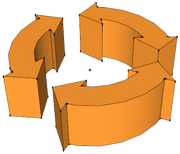
A Servo Joint
A Servo is a controlled joint. Introduced in SketchyPhysics 2, a servo functions as a controlled joint that can move between a set number of degrees. This makes it useful for aiming guns, steering, etc.
Variables[]
- Min/Max: sets the range of degrees the object can move. Do NOT set both of these to zero, as the joint will become useless. In addition, if the values are too high, the servo may act up.
- Acceleration: How quickly the servo will rotate to a new position.
- Damp: How "tough" the servo is to move.
Control[]
This joint can be controlled using both manual input or a formula. The only hitch to it is that if you set the acceleration too high and the min/max to high of an absolute value, the servo will freak out.
| The UI | ||
|---|---|---|
| Joints Slider • Piston • Hinge • Servo • Motor • Gyro • Fixed • Corkscrew • Spring • Ball • Universal • Gears | ||
| States Static • Frozen • Ignore • NoCollision • ShowCollision • NoAutoFreeze • Magnetic | ||
| Properties Magnet • Thruster • Emitter • OnTouch • OnTick | ||
| Shapes default • box • sphere • cylinder • cone • capsule • chamfer • convexhull • staticmesh | ||